Discover More. Network Smarter.
OR & ODI Match is your key to networking efficiently and discovering more at the show.

OR & ODI Match is a powerful networking platform where you can connect with others seamlessly and efficiently. Create your profile, discover new companies, retailers, product developers, or media and instant message. It’s the ultimate platform to meet with industry leaders, explore new opportunities, and build lasting relationships. Plus, our AI-powered matching algorithm gives you recommendations on potential products you may be interested in, retailers attending, and exhibiting brands you should consider meeting with at the show based on the information provided in your profile.
Registration for Outdoor Retailer & Outdoor Design + Innovation 2025 is required to log in. For Exhibitor Registration click here. For Attendee Registration click here.
How To Use OR & ODI Match:

Create Your Free Account.
Sign up with your show registration email address and badge id from your confirmation email. You must be registered for the current show to log in.

Browse Profiles & Products
Easily discover companies, people, or products from the show by browsing profiles or through AI-powered recommendations.

Connect & Invite to Meet.
Direct message with connections you make and prearrange meetings for during the show. Plus message contacts up to 30 days after the show closes.

Network On the Go.
Access OR & ODI Match from the mobile app. Browse profiles and connect with exhibitors and attendees right from your phone.
Scan the QR Code and download the Mobile App today.
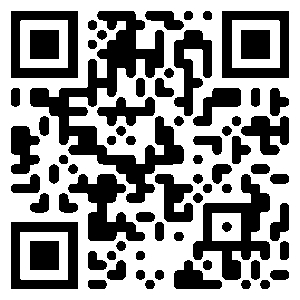
Interested in Learning More?
Click below for more information on Match for exhibiting or attending
Frequently Asked Questions
How does OR & ODI Match work?
OR & ODI Match is a powerful networking software that uses exhibitor and attendee information from registration to help you connect with other people at the show. For example, if you either provide or are interested in Camp & Hike products, Match will make recommendations for who you should meet at the show with those products or product interests. You can also browse filterable lists of attendees and exhibitors to find exactly who you’re looking for. Plus, the AI-powered algorithm also learns which users you’re interested in, and makes even better recommendations the more you use the app.
How do I access OR & ODI Match?
Accessing OR & ODI Match is simple. First you must be registered for the current show. Once Match is open and you’re registered, you’ll receive a confirmation email from our show registration provider with your registration id. When signing up for Match, you’ll need to provide the email address you registered with and the registration ID from that confirmation email. Once you provide this information, you’ll be asked to create a password for the next time you log in. Then you’ll be able to access Match whenever you want before, during, and up to 30 days after the show.
When will OR & ODI Match be open?
OR & ODI Match will be available Spring of 2025.
How do I message with other users of OR & ODI Match?
To message other users in the app, you must both “show interest” in each other’s profiles. When viewing a profile, select “Show Interest”. The other user will be notified you’ve shown interest in their profile. If the other user also selects “Show Interest” on your profile, you then form a connection. Once the connection is formed you can start instant messaging.
How do I send a meeting invitation?
When you’re viewing a user or company profile, select “Request a Meeting”. From there you’ll be asked to select the meeting date and time during the show. You can also select either an exhibiting booth location or a place on the show floor to meet.
My meeting invite shows as “Pending”. What does that mean?
If your meeting invite is listed as “pending”, it means the other user has not accepted or declined the meeting yet. It could be that they are not active in the platform yet, or they have not seen the meeting invitation.
I’ve run out of meeting invites, how do I get more?
All users have a select number of meeting invites they can send. If you send out a meeting invite, that invite is used up until the meeting is “Accepted” or “Declined”. Once a user responds to your invite, you get that invitation back to use for someone else. If you have meetings that are showing “Pending” for a long time, you can retract those meeting invites to send out to others.
Where can I download the mobile app?
You can download the mobile app from the App Store for iOS or Google Play for Android by searching “OR & ODI”. (Available Spring of 2025)
How long is the OR & ODI Match open?
OR & ODI Match is open for 30 days after the show.
I’m having trouble logging in to OR & ODI Match. What should I do?
First, double check that your registration is completed for the current Outdoor Retailer & Outdoor Design + Innovation trade show. Next, find your registration id from the confirmation email. On the Match login page, type in your email address you registered with and the registration id from your registration confirmation. You should also receive a welcome email from “matchmaking.outdoorretailer.com” with your sign-in information. Please allow 24 hours between when you complete your registration and when you attempt to sign up, as it may take some time for your registration information to populate in the Match platform. If you’re still having trouble, please email us at [email protected].